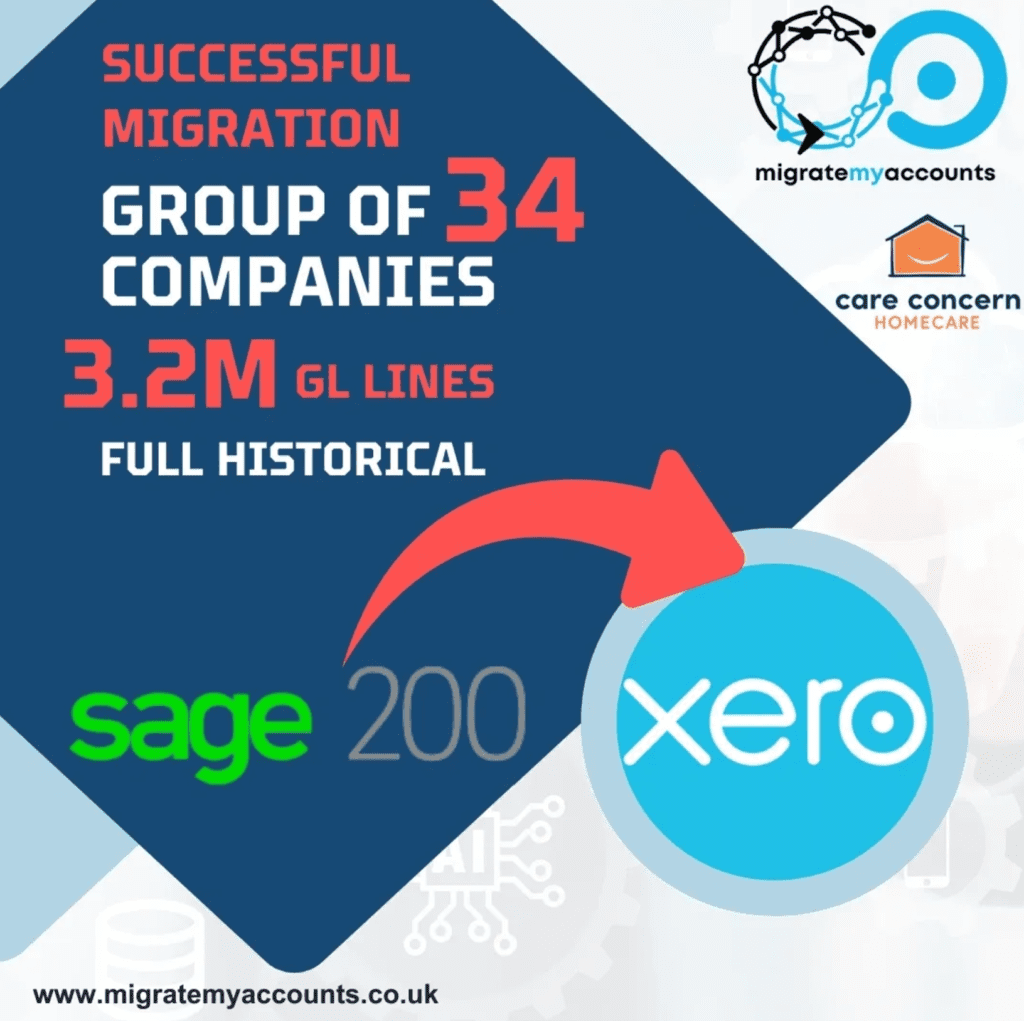Sage 200 to Xero Group Migration Success Story
1. Introduction: Strategic Cloud Transformation for Scale
Migrating accounting systems isn’t just a software swap—it’s a strategic transformation. For Care Concern Group, the Sage 200 to Xero Group Migration meant moving 33 companies and 2.6 million historical transactions from Sage 200 to Xero, unifying fragmented processes and establishing a future-ready financial ecosystem. By centralising data, the Group gained real-time visibility across legal entities, enabling CFO-level oversight that had previously been impossible.
2. Challenge: Overburdened Internal Team and Layered Complexity
Their internal finance team initially led the migration. However, Sage 200’s on-premise architecture introduced delays, errors, and resource strain. Specific roadblocks included:
- Transaction volume: 2.6 million transactions overloaded manual tools, risking dropped records.
- Entity complexities: 33 legal entities operating on varied COAs, making consolidation a nightmare.
- Multi-currency pain points: Fluctuating exchange rates created reporting mismatches and VAT errors.
- Lack of specialist expertise: The team was strong in day-to-day accounting, but lacked advanced ETL and Xero data-migration skills.
This created months of delays, backlogs for VAT returns, and operational uncertainty. It became clear that the scale and complexity exceeded in-house capacity.
3. Scope & Objectives: What Success Looked Like
The project hit three primary goals:
- Full historical data import: Every transaction—GL entries, Open invoices, contacts, multi-currency entries—transferred without truncation, preserving audit history.
- Efficiency target: Aiming for an average time of just three working days per company, with the entire project wrapped within four months.
- Process optimisation: Restructure the chart of accounts (COA), standardise naming, and maintain original exchange rates. This approach aimed to streamline consolidation and daily operations.
By defining clear metrics—transaction counts, timelines, error rates—the project team established accountability and measurable success.
4. Solution Approach: Methodical Planning + Tech Expertise
) Governance and Communication Framework
Kickoff and risk matrix: We started by identifying which entities were most complex, then mapped out all dependencies and clearly defined how issues would be escalated.
Weekly check-ins: Each week, we tracked progress using live dashboards. This helped us quickly spot any data gaps, mismatches, or exceptions—and resolve them without delay.
B) Migration and ETL Tools
Data extraction: First, we exported the data from Sage 200 using SQL scripts. This gave us full access to all the information we needed.
Data transformation: Then, we used custom scripts to fix account code mismatches and fill in any missing chart of account details.
Bulk import: After that, we used Xero’s bulk upload tool to bring in 1,000 transactions at a time—keeping every line description, contact, and exchange rate exactly as it was.
C) Chart of Accounts Reconciliation
Merging duplicate codes: To simplify things, we merged any duplicate account codes across the group.
Standardising account names: We also updated account names to follow Xero’s best practice—for example, using “credit notes” instead of “contra revenue.”
Planning ahead: This new structure will scale easily as the group grows or adds more systems in future.
D) Multi-Currency Accuracy
Keeping original rates: We kept all original exchange rates from Sage so reports would stay consistent.
Marking older entries: For transactions older than Xero’s rate history, we labelled them “Rerated” to protect data accuracy.
E) Reconciliation and Quality Checks
Verifying totals: We checked every transaction count, balance, and general ledger total using scripts to catch any errors.
Validating key reports: Then we reviewed trial balances and balance sheets to make sure everything matched perfectly.
Fixing issues fast: If we found any differences—usually small ones under £20—we fixed them in less than 48 hours.
F) Training & Handover
- Knowledge transfer: Xero reconciliation reports
- Ongoing support: 90-day post-Go-Live period covered live VAT returns, month-end closures, and issue tracking.
5. Results: Tangible Wins & Business Impact
| Metric | Before | After |
|---|---|---|
| Legal entities | 33 | 33 migrated, consolidated |
| Transaction volume | N/A | 2.6 million entries imported |
| Average migration time | 4–8 weeks per entity | ~3 working days/entity |
| COA inconsistencies | 60+ unique charts | Single, unified COA |
| Cost savings | Legacy system maintenance + Sage licence | 90 % off Xero for 6 months + ongoing licence reduction |
| AP processing | hours of processing purchas invoices | Using Lightyear to strealine data processing |
Customer testimony:
“She managed the project perfectly, was extremely responsive and her customer service is the best … continuing to use her for new projects.” — Sheikh Sheeraz Rabbani, Care Concern Group
6. Key Migration Best Practices
- Engage experts: Large-scale and multi-entity migrations require specialist partners.
- Define COA upfront: Reconcile and align all charts before import to avoid post-migration rework.
- Preserve history: Historical data and exchange rates are vital for traceability and audit responses.
- Test tirelessly: Demo migrations, trial balance checks, VAT reconciliation—before final go-live.
- Train your team: Adoption succeeds when users can leverage workflows, reporting, and compliance.
7. Why Choose Migrate My Accounts?
- Specialist credentials: Xero-certified advisors with a track record of complex group migrations servicing 500+ Sage200 clients.
- Custom toolkit: From ETL scripts to data mapping templates, built for industrial-scale migrations.
- Full-cycle support: From assessment to Go‑Live and beyond—with training, issue triage, and VAT guidance.
- Xero Gold Partner with fully certified migration specialists
- We know all about data migration risks, find out how you can avoid data integrity issues
8. Call to Action: Take the Next Step with Confidence
Don’t wait—your complex accounting structures deserve a robust, modern solution.
➡️ Book a discovery call to receive your complimentary migration feasibility roadmap, estimated timelines, and projected cost savings.