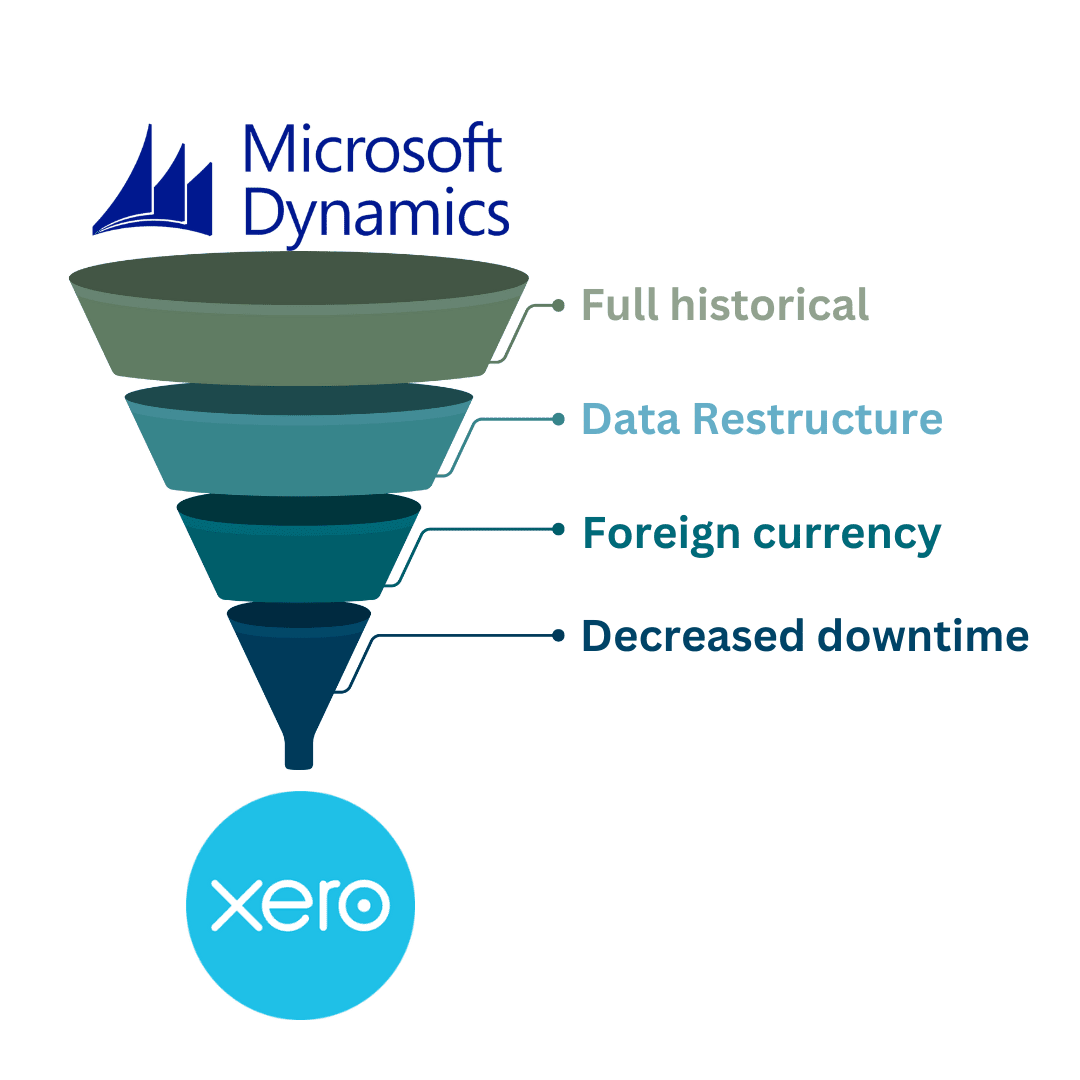
Microsoft Dynamics to Xero Experts
Our expert team offers a seamless migration service from Microsoft Dynamics to Xero, designed to make the transition as smooth as possible for your business.
Data Extraction Process
Extracting data from Microsoft Dynamics is typically a straightforward process. We will need a set of standard reports to be run, and we will provide the necessary code to generate any additional reports required for the migration. The entire process usually takes about an hour and only involves producing a data dump.
Post migration checks
As part of the migration, we provide comprehensive reconciliation reports, offering full visibility into your data and peace of mind that the migration was accurate.
In our migration service we include 30 days email support and first VAT return assistance.
Ongoing support
We understand that switching your accounting system can feel overwhelming. That's why we offer post-migration training and ongoing support to help you feel confident using Xero. Our goal is to ensure a smooth transition and bring new efficiencies to your business.
What is Included?
We now include Attachments in our historical migrations.
Terms and Conditions apply, get in touch to find our more.
We replicate the allocations from Microsoft Dynamics, ensuring consistency in your financial records and accurate payment tracking.
We extract sales invoice lines from your business's sales module and include them in the migration to Xero as Line Descriptions. This ensures that all item details from your sales orders are accurately transferred, preserving a complete record of your sales history in Xero.
We migrate the individual line VAT rates and amounts as in Microsoft Dynamics, ensuring they are accurately transferred to Xero. This preserves the integrity of your tax records and ensures compliance with VAT reporting in Xero.
We handle multi-currency migrations, ensuring that all transactions are transferred using the old system's exchange rate.
These will be mapped to Xero as Tracking Categories, which allows you to continue monitoring and reporting on different segments of your business.
What is Not Included?
While the migration process covers critical financial data, there are a
few limitations and things to be aware of:
While basic financial information will be migrated, detailed stock and inventory levels are not transferred. You may need to manually adjust stock or use third-party tools to import inventory data.
The audit trail, notes, or detailed transaction comments from Microsoft Dynamics are not migrated. You may need to manually archive or reference these from your system if required.
By understanding the process and limitations, you can ensure the migration goes smoothly with minimal disruption to your accounting activities.
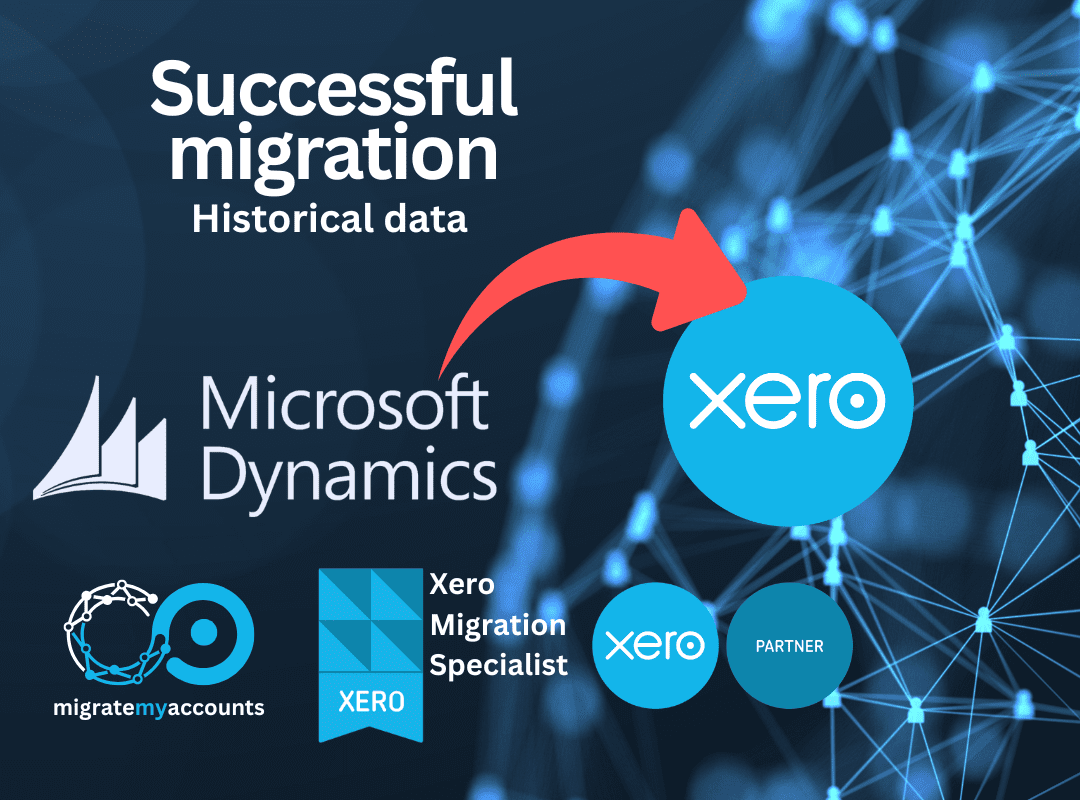
Microsoft Dynamics to Xero Testimonial
'Florentina helped migrate 10 years full transaction history from our on-premise Dynamics NAV system to Xero ahead of time and on budget. An excellent, professional, and efficient service from start to finish. I would recommend her services to anybody needing support migrating to Xero.'
Tony Wood @ Turnkey Computer Technology Ltd
⭐⭐⭐⭐⭐
Why Migrating from Microsoft Dynamics to Xero is a Smart Move
Selecting the right accounting software can make or break the efficiency of your financial management. Microsoft Dynamics Navision (often referred to as NAV) has been a trusted tool for years, but its complexity and limitations can hold businesses back. Xero, on the other hand, offers a modern, intuitive solution. Let’s dive into the comparison to see why Xero stands out as the smarter choice.
Usability: Xero’s Simplicity vs. NAV’s Complexity
Microsoft Dynamics NAV is a powerful tool, but its steep learning curve and complex interface often overwhelm users. Designed with larger enterprises in mind, it requires extensive training, which can drain your resources and delay implementation.
Xero eliminates these frustrations with its straightforward, intuitive interface. It’s built for businesses of all sizes, making it easy for anyone to manage finances without technical expertise. Whether you’re reviewing transactions, invoicing, or tracking cash flow, Xero simplifies the process, saving time and effort for your team.
Reporting: Xero’s Real-Time Insights vs. NAV’s Cumbersome Process
Financial reporting is a critical feature of any accounting software, but NAV’s reporting capabilities can feel unnecessarily complicated. Generating reports often involves navigating through multiple layers, relying on technical expertise, or creating custom scripts. This can be a major obstacle for businesses seeking timely insights.
Xero takes a different approach. With its real-time reporting and customizable dashboards, you can access the data you need instantly. From profit and loss statements to cash flow projections, Xero’s reports are visually clear and easy to generate, empowering you to make informed decisions without delays.
Integrations: Xero’s Flexibility vs. NAV’s Limited Ecosystem
In today’s interconnected business environment, software integrations are essential for streamlining workflows. While NAV does offer some integrations, they are often complex to set up and may require third-party tools or expensive customization.
Xero, however, is built with integration in mind. It connects seamlessly with over 1,000 apps, including payment processors, CRMs, and inventory management tools. This flexibility allows you to create a tailored ecosystem that works for your specific business needs, without expensive custom development.
Why Xero Is the Better Choice for Modern Businesses
Microsoft Dynamics NAV may work for larger enterprises with dedicated IT teams, but its complexity and high cost of ownership make it a challenging option for most businesses. Xero offers a modern, user-friendly alternative that meets the needs of growing companies without the headaches of traditional software.
With Xero, you get:
- A simple, intuitive interface that anyone can use.
- Real-time financial insights that are easy to access and understand.
- A vast range of integrations to streamline your operations.
- Cost-effective pricing and minimal setup requirements.
We are Xero migration Experts
Migrating from Microsoft Dynamics NAV to Xero is not just about switching software, it’s about adopting a flexible, cost-effective, and scalable solution that can transform your business operations.
Whether it’s reducing costs, enhancing accessibility, or unlocking new efficiencies through integrations, Xero provides the tools to keep your business competitive.
Ready to make the leap? Seek expert guidance to ensure a smooth and seamless transition tailored to your specific needs.

