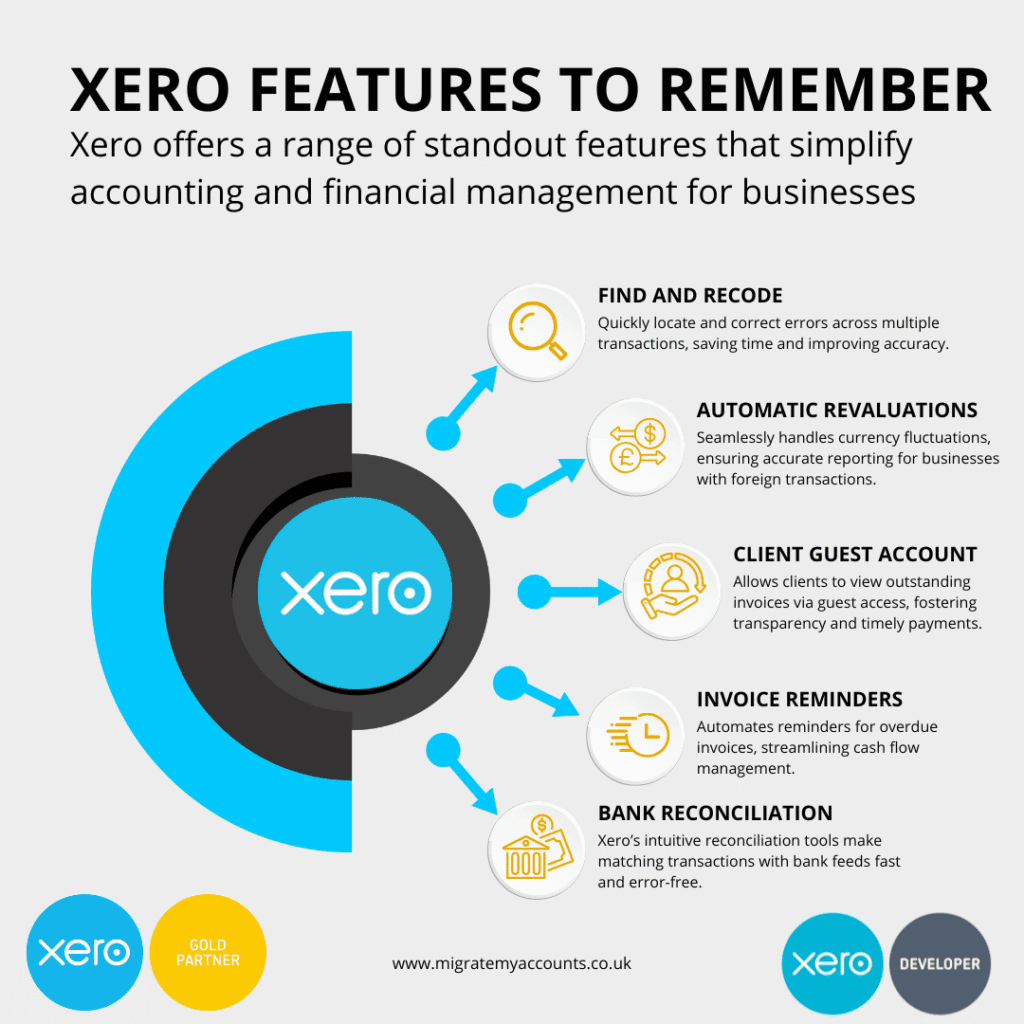10 Best Xero Features You Should Be Using (But Probably Aren’t)
Best Xero Features – Smart Tools for Smarter Businesses
If you’re already using Xero, you know it’s a game-changer. But like most cloud-based tools, many of its best features often go unnoticed—hidden in plain sight.
Whether you’re new to Xero, considering a switch from Sage or QuickBooks, or just looking to get more out of your subscription, this guide is for you. As Xero experts, we help clients every day discover how powerful this software really is when you unlock its full potential.
Here are 10 underrated Xero features that can save time, reduce errors, and help your business run more efficiently:
1. Files Inbox – Goodbye Paper Clutter
Xero’s Files feature lets you upload or email receipts, invoices, or contracts directly into the system. You can then attach those documents to specific transactions or contacts, making everything easier to track.
📧 Just forward the file to your Xero inbox and it’s stored safely—no more digging through emails or desktop folders.
2. Tracking Categories – Your Business, Organised
Want to see how different locations, teams, or product lines are performing? With tracking categories, you can break down revenue and expenses in Xero without complicating your chart of accounts.
📊 Whether it’s “London vs. Manchester” or “Events vs. Consulting,” you’ll get clearer insights and better decisions.
3. Bank Rules – Automation that Actually Works
With bank rules, Xero can automatically categorise your transactions based on conditions you set—like vendor name, amount, or reference.
💡 Once it’s set up, reconciliation becomes faster, more accurate, and far less manual.
4. Billable Expenses – Never Miss a Recharge
If you cover costs on behalf of clients, you can mark them as billable and easily add them to an invoice later.
🧾 It’s simple, clear, and ensures you’re not accidentally absorbing costs that should be passed on.
5. Client Guest Accounts – Less Chasing, More Clarity
Your clients can log into their own free Xero portal where they can view invoices, download statements, and leave notes.
📬 This reduces email chains, avoids misunderstandings, and gives them control over their account.
6. Find and Recode – Fix Mistakes in Bulk
We all make errors. The Find and Recode tool helps you fix transactions in bulk—saving time and reducing stress during month-end.
🧹 A lifesaver when correcting VAT codes, account codes, or contact names across multiple entries.
7. Custom Reporting – Build Your Own Dashboards
With Xero’s custom reports and layout editor, you can build bespoke management packs that reflect your business priorities.
📈 Whether you want to monitor profit by team or compare monthly trends, the flexibility here is impressive.
8. Automatic Foreign Currency Revaluation
If your business trades internationally, this is a game-changer. Xero automatically revalues your foreign balances based on the latest exchange rates.
🌍 This keeps your reports accurate without the hassle of manual adjustments or spreadsheets.
9. Auto-Bills via Email – Basic OCR, No Extra Cost
Each Xero account comes with a unique email address where you can send your supplier invoices. Combine this with a few Outlook rules, and you’ve created a basic OCR (optical character recognition) system.
📥 Invoices appear in your bills section—ready to review, approve, and match.
10. Repeating Invoices & Bills – Set It and Forget It
Tired of sending the same invoice every month? Automate it. Whether it’s a retainer, rent, or subscription, Xero handles it for you.
🔁 You set the schedule, Xero sends the invoice, and your cash flow stays consistent.
Sage vs Xero vs QuickBooks: What’s the Difference?
Choosing the right software is a big decision. Here’s a quick comparison of the most popular options for UK-based businesses:
| Feature | Xero | QuickBooks | Sage |
|---|---|---|---|
| Cloud-native | ✅ Built for cloud | ✅ Good cloud tools | ☑️ Legacy with cloud add-ons |
| Ease of use | ⭐⭐⭐⭐⭐ | ⭐⭐⭐⭐ | ⭐⭐ |
| Reporting flexibility | ✅ Custom layouts | ☑️ Moderate | ☑️ Limited customization |
| UK-specific VAT compliance | ✅ Excellent | ✅ Strong | ✅ Strong |
| Multicurrency support | ✅ With Standard+ | ✅ With Plus plan | ✅ (higher tiers) |
| Best for | SMEs & growing teams | Freelancers & US firms | Larger, legacy users |
Thinking about switching? Our Xero migration services ensure everything moves smoothly—from balances and bank feeds to your chart of accounts and team training.
Frequently Asked Questions
❓ What makes Xero better than QuickBooks?
Xero is designed for scalability, flexibility, and ease of use. It offers better reporting, cleaner navigation, and stronger support for UK VAT and payroll. QuickBooks is great for sole traders, but Xero shines as businesses grow.
❓ How much does Xero cost?
Xero pricing starts from £14/month and includes essentials like invoicing, bank feeds, and reports. Higher tiers add multi-currency, expenses, and payroll. View full pricing here.
❓ Is Xero easy to migrate to?
Yes—especially with expert help. We provide end-to-end Xero migration support, including data transfer, custom templates, reconciliations, and onboarding.
❓ Is Xero right for my industry?
Xero is used across industries—from professional services and trades to e-commerce and hospitality. With add-ons and integrations, it’s easy to tailor it to your needs.
Final Thoughts: Get More From Xero
The beauty of Xero is in the details—and these features are just the beginning. If you’re serious about working smarter (not harder), it’s worth digging a little deeper.
Whether you’re looking for ongoing Xero support, planning a migration, or exploring the best features to automate your finance function, we’re here to help.
📩 Let’s talk—no jargon, just solutions.
Related Sources – things you need to know
Should i change my accounting system? Check the best migration tools to convert to Xero , we migrate any system to Xero and this is what you need to know about data migration risks.
We are a Xero Gold Partner, and we have dealt with hundreds of migrations for businesses looking for a change.
#XeroSupport #XeroExperts #XeroMigration #XeroPricing #XeroFeatures #SageVsXero #QuickBooksVsXero #XeroHelp #XeroTips #CloudAccounting #UKAccounting #XeroAutomation