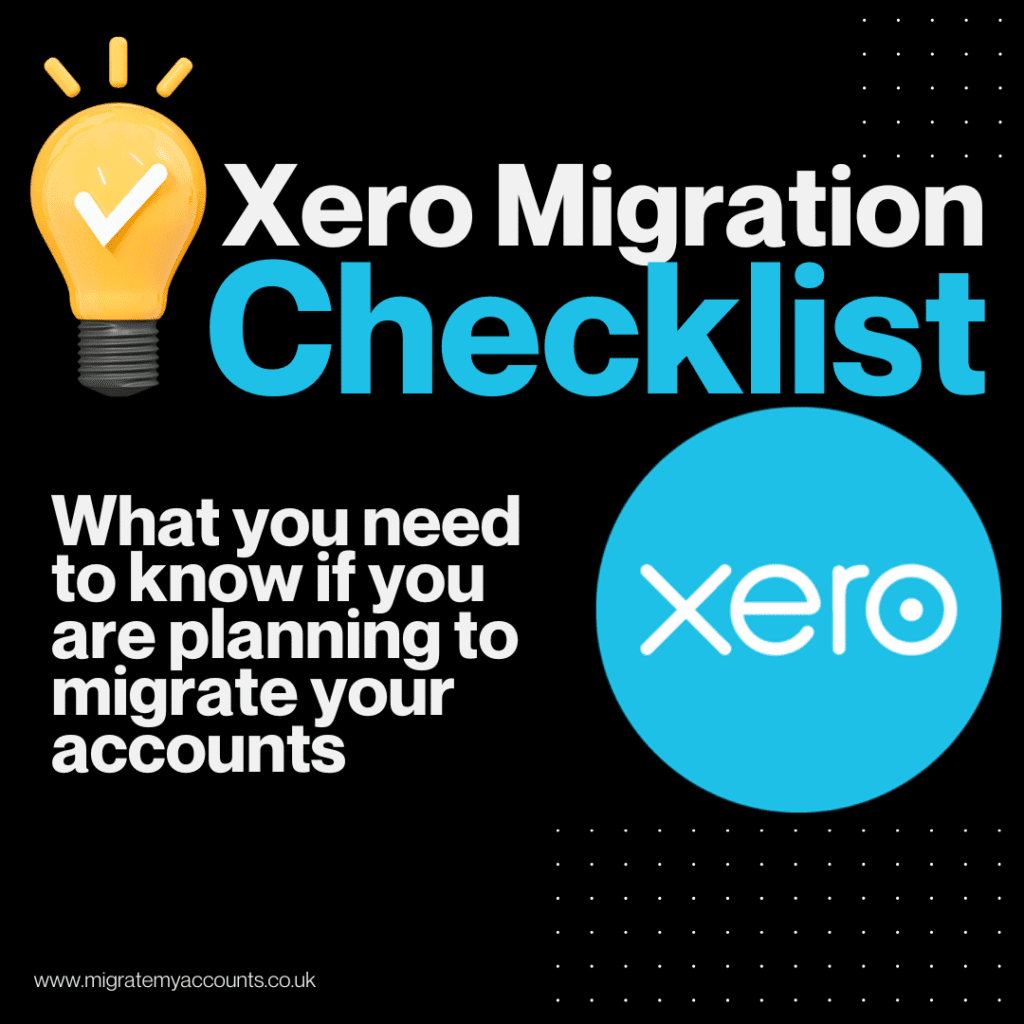Xero Migration Checklist: Get It Right from the Start
A successful Xero conversion starts with preparation. Below is the vital Xero migration checklist to complete before any data is extracted or moved:
1. Close All Periods & Post All Journals
Post all month-end journals and ensure all financial transactions for the current period are completed. Having a Xero migration checklist is crucial, as this includes accruals, prepayments, payroll journals, and any manual adjustments. Doing this ensures your ledger is complete and ready for migration.
2. Allocate All Credit Notes, Refunds & Payments on Account
Where possible, allocate outstanding credit notes and any payments on account or refunds. Dealing with these in Xero post-migration can be more time-consuming, so it’s best to tidy them in your old system.
3. Clean Up Your Contacts Database
Take the opportunity to review and amend customer and supplier contact data. You can also restructure contacts during migration, but it’s often quicker and more comfortable to do it in your current system.
4. Reconcile the Bank and Check for Duplicate Transactions
Ensure your bank reconciliation balances with the bank statement. Delete duplicate or incorrect transactions—these often sneak in unnoticed and can distort your data integrity.
5. Ensure All Accounting Periods Are Closed
Verify that all previous periods are closed and any deferred postings have been made. This ensures completeness of data and prevents issues during reconciliation.
6. Verify That Your Trial Balance Actually Balances
Surprisingly, some legacy systems allow unbalanced trial balances. Confirm that your debits equal credits, as this is a fundamental requirement for migrating to Xero.
7. Match Aged Debtors and Creditors to Control Accounts
Run aged reports and ensure they match the balances of your debtor and creditor control accounts. Many legacy systems allow manual journals into control accounts, creating discrepancies. Identifying and addressing these now saves major reconciliation headaches later.
8. Run Foreign Currency Revaluations
If you trade in foreign currencies, run revaluations for both banks and payables/receivables. Check for discrepancies in exchange rates used, as these are often treated differently and can affect your opening balances.
9. Identify Any System Errors or Imbalances
Scan for unbalanced accounts, posting errors, or any data integrity issues that might compromise your migration. Clean data means fewer post-migration surprises.
10. Check System Integrations and Workflow Tools
If you’re using tools like AP automation or third-party quoting systems that will integrate with Xero, make sure databases align. Mismatched client data or invoice histories can cause duplications or failed imports.
11. Plan Roles and Responsibilities
Clarify who does what in both the old and new systems. Assign roles clearly and ensure each team member is trained or at least briefed on the new system to avoid confusion or access issues.
12. Decide on Training Timeline
We recommend training just before going live. However, some businesses prefer to go live, explore the system, and then request training. Both approaches work—we support both.
Post Xero Migration Checklist: A Clean Start
Once your data is in Xero, it’s time to validate, finalise and optimise your setup.
1. Reconcile the Two Systems Thoroughly
Perform detailed reconciliations: Trial Balance, aged reports, bank balances, and VAT returns. These reconciliations will be crucial if you’re audited. Keep a record of all adjustments, explanations, and any justifications for audit readiness.
2. Back Up Your Old System Data
Make sure you’ve saved and backed up all data from your old accounting system. You may need it for reference, legal compliance, or during an audit.
3. Prepare for Go-Live: Clean-Up and Setup
Archive old clients, ensure your contact database imported correctly, and update key fields like bank account details and email addresses. This ensures smooth supplier payments and customer communication going forward.
4. Configure Xero Settings
- Add your VAT details under Accounting > Advanced > Financial Settings
- Upload your invoice template, logo, and payment terms
- Set up supplier and customer payment terms if missing in your old system
- Connect your bank feed for real-time transactions
5. Lock Periods for Data Integrity
Lock your cut-off date to prevent future postings that may alter your opening balances. This helps maintain consistency between old and new systems.
6. Assign Proper User Permissions
Ensure each team member has the right access. Avoid giving bank-level permissions to staff who only handle accounts payable. Maintain data privacy and limit risks.
7. Check VAT Return for ‘Late Reconciled’ Transactions
Run a VAT Return in your old system and look for late-reconciled transactions. These often require adjustments in Xero to align your current VAT quarter correctly. This is a key step—don’t overlook it. We include this in our migration service to ensure full compliance.
Final Thoughts from Your Xero Migration Experts
Migrating to Xero isn’t just about moving data—it’s about making sure your financial operations are future-ready, efficient, and accurate. As Xero experts and Xero migration specialists, we’ve guided countless businesses through this journey.
Whether you’re moving from Sage, QuickBooks, or a legacy system, this checklist can help you get it right the first time. For bespoke guidance, training, or help with data restructure, get in touch. We’re here to make your transition smooth and successful.
We have migrated hundreds of clients to Xero, we are a Gold Xero Partner and we migrate accounts from 16 different systems including Sage 200 to Xero , Access Financials to Xero ; Exchequer to Xero and many more.
Need help with your Xero migration? Contact us at Migrate My Accounts — Your trusted Xero Migration Experts.